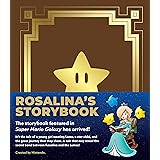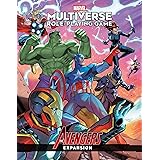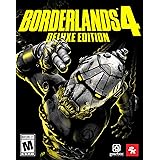Discovering Elite GRAPHICS PPSSPP Games for Android in 2022
Are you seeking the pinnacle of visual fidelity among **PPSSPP games for Android**? Emulating PlayStation Portable classics on your mobile device offers an unparalleled experience. The accompanying video showcases a selection of graphically rich titles. This article delves deeper into optimizing these experiences. We explore how to unlock the full graphical potential.
Many players wonder which PSP games push the hardware limits. Modern Android devices can often surpass original PSP performance. This allows for enhanced visuals beyond the handheld’s capabilities. We will examine the technical aspects. This includes why certain titles stand out.
Unlocking PSP’s Visual Potential on Android
The PSP was a powerhouse in its era. Its games often feature impressive artistic direction. Running these **PPSSPP games for Android** allows for significant upgrades. High-resolution screens on smartphones breathe new life into textures. Frame rates can become smoother than ever.
Emulators like PPSSPP perform real-time rendering enhancements. This includes upscaling game assets. Original resolutions get a significant boost. Post-processing shaders also add modern effects. These can include anti-aliasing and anisotropic filtering. The result is a sharper, more vibrant image.
Many classic titles truly benefit from this graphical overhaul. The details become clearer. Character models gain definition. Environmental textures appear crisp. This elevates the entire gaming session.
Mastering PPSSPP Graphics: Beyond Raw Pixels
Achieving stunning visuals involves more than just a powerful phone. Understanding PPSSPP’s settings is crucial. The emulator offers a suite of options for fine-tuning. These settings directly impact visual output. They also affect overall performance.
Native PSP resolution was 480×272 pixels. Modern Android devices often feature 1080p or 1440p displays. PPSSPP allows rendering at multiples of the original resolution. This process is called resolution scaling. Upscaling to 3x or 5x PSP resolution makes a significant difference. It eliminates jagged edges.
Texture filtering also plays a vital role. Bilinear and anisotropic filtering options enhance texture clarity. They reduce blurriness on distant surfaces. These techniques preserve visual integrity. They also prevent pixelated artifacts. These advanced graphical settings improve fidelity.
Key Settings for Enhanced Visuals
Within PPSSPP, several settings elevate the experience. ‘Render Resolution’ is perhaps the most impactful. Setting this to 3x, 4x, or even 5x PSP is ideal. Consider your device’s GPU capabilities. A higher setting demands more processing power.
‘Anisotropic Filtering’ should be enabled. Set it to 16x for best results. This dramatically improves ground and wall textures. ‘Texture Scaling’ options can further refine image quality. ‘Upscale levels’ and ‘Upscale type’ are key parameters. These adjust how textures are smoothed.
Activating ‘Post-processing shaders’ adds modern flair. Options like FXAA or Natural Colors enhance the final image. These provide anti-aliasing or color correction. Experiment with these to find your preferred look. V-Sync can also reduce screen tearing.
Top-Tier PPSSPP Games for Android with Stunning Graphics
The video provided highlights some incredible titles. Each game pushes the PSP’s graphical capabilities. Emulation amplifies these strengths. Players can rediscover these classics with new eyes. Their visual design still holds up today.
Action RPGs and Deep Narratives
Games like *Final Fantasy Type-0* exemplify visual storytelling. Its intricate character models impress. Environmental detail sets a high bar. The combat effects are visually dynamic. *Dissidia 012 Final Fantasy* also shines graphically. Its anime-inspired aesthetics are captivating. Battles are a flurry of vibrant special effects.
*Toukiden Kiwami* presents grotesque monster designs. Its elaborate armor sets are also notable. The combat showcases detailed particle effects. These elements immerse players. The deep narratives are visually supported. This ensures a compelling experience.
Intense Shooters and Survival Horror
*Resistance Retribution* brings console-level shooter action. Its realistic environments are a highlight. Enemy designs are particularly detailed. The lighting effects enhance the atmosphere. These contribute to a tense gameplay.
*The 3rd Birthday* offers a dark, gritty aesthetic. Its character models are highly detailed. The Twisted creatures are visually disturbing. This game truly pushes the envelope for survival horror graphics. *Obscure The Aftermath* also delivers intense atmospheric visuals. The unsettling environments contribute heavily to its dread. These titles exemplify effective visual design.
Diverse Genres with Visual Flair
Even licensed titles like *The Godfather* surprised players. Its character likenesses were remarkable for the PSP. The game recreated iconic locations faithfully. This added significant immersion. *Bakugan Battle Brawlers* features vibrant monster designs. Its energetic attack animations impress. These graphics appeal to a younger audience.
*Naruto Ultimate Ninja Impact* delivers intense anime action. Its cel-shaded visuals perfectly capture the series. Special moves explode with color. *Ghostbusters: The Video Game* also provides detailed environments. The proton pack effects are particularly well-rendered. These games prove visual excellence isn’t limited by genre.
Maximizing Performance for Seamless Gameplay
Achieving visual fidelity often comes at a performance cost. Optimizing settings balances these factors. Your Android device’s specifications are crucial. High-end chipsets handle higher render resolutions easily. Older or mid-range devices require more careful adjustments.
Frame rate stability is paramount for enjoyment. Dropping frames can severely impact gameplay. Prioritize a steady frame rate over maximum resolution. Experimentation is key to finding this balance. Each game also has unique performance characteristics.
Updating your device’s firmware can help. Keep your PPSSPP emulator updated too. Newer versions often include performance improvements. They also fix various graphical glitches. These small steps ensure a smoother ride.
Essential PPSSPP Settings Adjustments
To ensure smooth gameplay, adjust some core settings. In the ‘Graphics’ menu, consider ‘Frameskipping’. Setting it to 1 or 2 can boost performance. This sacrifices a few frames for speed. ‘Auto Frameskip’ is also an option.
The ‘Backend’ setting can also impact speed. Vulkan often provides better performance on newer devices. OpenGL is typically more stable. Test both to see which works best for your phone. Disabling ‘Hardware Transform’ can help on older GPUs. However, it often reduces graphical accuracy.
Finally, ‘Timer Hack’ or ‘Fast Memory’ can offer slight speedups. These are under the ‘System’ settings. Be aware these may introduce glitches in some games. Always back up your settings. Enjoying the best **PPSSPP games for Android** demands careful configuration.