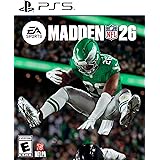Subway Surfers captivates millions. This popular endless runner mobile game offers endless fun. Now, many enjoy Subway Surfers PC gameplay. The video above shows a first attempt. It highlights the game’s core thrill. Players dash through vibrant train tracks. They collect coins and dodge obstacles. It’s a fast-paced, engaging experience.
Transitioning from mobile to PC brings new dynamics. Keyboard controls replace touch input. This changes the gameplay feel. The essence remains the same. You chase high scores. You outrun the grumpy guard. Let’s dive deeper into playing Subway Surfers on PC effectively.
Mastering Subway Surfers PC Gameplay Controls
Effective control is key. Your PC keyboard becomes your input device. This differs from mobile swipes. Precise key presses are essential.
Basic Movements and Actions
You control your character with arrow keys. Use the Up arrow key to jump. The Down arrow key makes you slide. The Left and Right arrow keys move you horizontally. This allows quick lane changes.
Learning these actions is vital. Smooth transitions save your run. Practice helps build muscle memory. Fast reflexes improve your gameplay.
Utilizing the Hoverboard
The video mentions “Double Tap for Hoverboard.” This saves you from crashes. Press the spacebar twice quickly. Your character activates a hoverboard. This grants temporary invincibility. It is a crucial power-up. Use it strategically in tough spots.
Navigating the Tracks: Obstacles and Power-ups
The game environment is constantly moving. Trains speed by often. Barriers and tunnels create challenges. You must react quickly. Avoid hitting any obstacles.
Understanding Obstacle Types
Stationary trains block your path. Moving trains also pose threats. Barriers need jumping or sliding. Even tunnel walls are dangerous. Learn obstacle patterns fast. Anticipate upcoming hazards.
Maximizing Power-up Benefits
Power-ups appear randomly. They boost your performance. A Coin Magnet attracts nearby coins. The Jetpack lets you fly high. The Super Sneakers enable higher jumps. Score Multipliers quickly increase points. Collecting these items is beneficial. They improve your run significantly.
The transcript shows “Pickup 2 powerups Mission Complete.” Missions guide your gameplay. They provide specific goals. Completing missions rewards you. These rewards include keys and coins. Missions encourage varied play styles.
Missions, Characters, and High Scores
Subway Surfers offers more than just endless running. Missions provide structure. They add objectives to each run. You earn new items and progress.
The Importance of Missions
Missions challenge your skills. They might require collecting items. Sometimes, you need specific maneuvers. Completing them helps you level up. Higher levels unlock new content. This keeps the game fresh and engaging.
Unlocking New Characters and Boards
Coins collected are important. You use them in the shop. Unlock unique characters there. Purchase new hoverboards too. Each character has special outfits. Boards offer unique abilities sometimes. Customize your gameplay experience.
Chasing the High Score
Every run aims for a new record. Your score multiplier increases. This happens as you complete objectives. Maintaining a long run is key. Collect as many coins as possible. Use power-ups effectively. Achieve an impressive high score.
Elevating Your Subway Surfers PC Gameplay
Consistent practice yields results. Focus on improving your reaction time. Understand game mechanics deeply. Strategic choices make a difference. Do not simply run forward blindly.
Practice and Precision
Repetition improves your skills. Play often to refine movements. Learn obstacle layouts better. Predict incoming challenges. Precision in controls is paramount. It separates good players from great ones.
Advantages of PC Play
Playing on PC has benefits. A larger screen enhances visibility. Keyboard inputs can feel more precise. They offer a tactile response. This can improve control. A stable framerate means smoother action. This makes dodging easier. Experience better overall Subway Surfers PC gameplay.