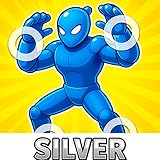Remember that electrifying moment when you first heard Fortnite Mobile was coming back to iOS? For many of us, it felt like an impossible dream, a return of a beloved game that had been absent from our iPhones and iPads for far too long. Well, the wait is over. Just as the video above brilliantly demonstrates, playing Fortnite Chapter 5 Season 4 on your mobile device is not only possible but easier than ever before. This isn’t a watered-down imitation; this is the full, exhilarating Fortnite experience, complete with all the new Chapter 5 Season 4 content, right in the palm of your hand.
The Epic Comeback: Fortnite Mobile Returns to iOS
The return of Fortnite Mobile to iOS marks a significant moment for gamers worldwide, especially those in the European Union. For years, iOS users were locked out of the island, watching from the sidelines as their Android counterparts and console friends built, battled, and celebrated victories. However, thanks to recent regulatory changes, particularly the Digital Markets Act in the EU, Epic Games can now offer its own storefront on iOS, paving the way for Fortnite’s grand re-entry.
This development is more than just about playing a game; it signifies a shift in how mobile app ecosystems operate. Epic Games is committed to bringing Fortnite back to as many players as possible, and this move allows millions of dedicated fans to once again dive into the action without needing to switch devices. Imagine carrying the entire Fortnite universe in your pocket – from intense Battle Royale matches to creative new modes – now that vision is a reality for iOS users.
Diving into Chapter 5 Season 4: A Marvelous Mobile Update
With Fortnite Mobile back, players are immediately thrust into the excitement of Chapter 5 Season 4. This season brings an absolutely insane Marvel theme, packed with iconic heroes and villains. The video gives us a sneak peek, and it’s clear Epic Games has gone all out with the cosmetic offerings and in-game events.
The new Battle Pass, as highlighted in the video, is particularly stunning, earning a solid 10 out of 10 from many players. It features a host of incredible skins, including fan favorites like the X-Force Wolverine, among others. Beyond the aesthetics, this season introduces new gameplay elements and map changes that keep the experience fresh and engaging. Whether you’re a long-time veteran or a newcomer to the Fortnite universe, Chapter 5 Season 4 offers a compelling reason to jump back in.
Your Step-by-Step Guide to Download Fortnite on iOS
Getting Fortnite Mobile onto your iOS device might seem daunting after such a long absence, but the process is surprisingly straightforward, especially if you follow the simple instructions provided in the video and detailed below. While the video walks you through the visual steps, having a written guide can be incredibly helpful for quick reference or if you prefer to read along.
Essential Requirements for Fortnite iOS
Before you embark on your download journey, ensure your iOS device meets the necessary specifications. Fortnite Mobile, being the full game, requires a relatively modern device and up-to-date software to run smoothly. You need an iPhone or iPad with iOS 17.6 or higher installed. This ensures compatibility with the new Epic Games Store marketplace and provides the best performance for the game itself.
If your device runs an older iOS version, you will need to update it through your device settings before proceeding. Failing to meet this requirement could lead to installation issues or a less-than-optimal gameplay experience. It’s a small step that makes a huge difference in getting you into the game faster.
Navigating the Epic Games Store Installation Process
The process of installing Fortnite Mobile on iOS is quite intuitive once you know where to go. Unlike traditional App Store downloads, you’ll be accessing Fortnite through the Epic Games Store, which functions as an alternative marketplace on your iPhone or iPad in supported regions like the European Union.
-
Open Safari: Launch the Safari browser on your iOS device. This is the starting point for accessing Epic’s new marketplace.
-
Visit the Download Page: Navigate to fortnite.com/download. This page is your gateway to the Epic Games Store installer.
-
Initiate the Download: Tap the prominent download button on the page. You will likely see a pop-up indicating that your iPhone isn’t yet set up to install new marketplaces.
-
Allow Marketplace in Settings: Press “OK” on the pop-up, then immediately open your device’s “Settings” app. You should see a banner at the top, perhaps saying “Allow Marketplace From Epic Games.” Tap this banner, choose “Allow,” and then head back to Safari.
-
Install the Epic Games Store: Back in Safari, press “Install” again. Another iOS pop-up will ask if you want to install the Epic Games Store. Confirm by tapping “Install App Marketplace.”
-
Download Fortnite: Once the Epic Games Store app is on your iPhone, open it up. From within the Epic Games Store, you can now select Fortnite and install it just like you would any other app. A final iOS pop-up will confirm the installation.
Following these steps will ensure you successfully get the Epic Games Store and, subsequently, Fortnite Mobile on your iOS device. It’s a few extra steps compared to the traditional App Store, but it unlocks a world of mobile gaming.
Beyond Battle Royale: The Full Fortnite Experience on Mobile
One of the most exciting revelations from the video is the confirmation that Fortnite Mobile offers the complete Fortnite experience. Many mobile versions of popular console games are often “watered down,” featuring simplified graphics, fewer modes, or limited content. However, this is emphatically not the case with Fortnite iOS.
When you download Fortnite Mobile, you’re not just getting Battle Royale; you’re gaining access to the entire expanding universe of Fortnite. This includes the incredibly popular LEGO Fortnite, where creativity knows no bounds, allowing you to build and explore unique worlds. Moreover, you can race against friends in Rocket Racing, Epic Games’ adrenaline-pumping racing mode, or express your musical talent in Fortnite Festival, an exciting rhythm-based game. All your favorite Creative modes and experiences are also present, meaning countless hours of unique gameplay are at your fingertips. Imagine jumping from an intense Battle Royale match straight into a relaxed LEGO build session, all on your phone!
Enhancing Your Mobile Gameplay: Controllers and Connectivity
While touch controls for Fortnite Mobile are remarkably responsive and customizable, many players find that using an external controller significantly enhances their gameplay experience. The video briefly touches upon this, showing the speaker using a wireless Bluetooth controller connected to their iPad.
Connecting a Bluetooth controller to your iOS device is a simple process, usually involving pairing it through your device’s Bluetooth settings. Once connected, you gain greater precision, improved aiming, and a more comfortable grip, especially during extended play sessions. This can be a game-changer for competitive play in Fortnite Chapter 5 Season 4, offering an advantage over touch-only players. Having the option to switch between touch and controller inputs provides incredible flexibility, allowing you to play wherever you are, however you prefer.
What About Android?
While the video and this post focus heavily on the return of Fortnite Mobile to iOS, it’s important to remember that Android players have enjoyed consistent access to Fortnite for a considerable time. For Android users, the process is typically even simpler. You can download the Fortnite installer directly from epicgames.com on your Android device, which then allows you to install the Epic Games App and subsequently Fortnite. This means that Android players, just like their newly reinstated iOS counterparts, get the full Fortnite experience, including LEGO Fortnite, Rocket Racing, and Fortnite Festival, ensuring no one misses out on the action.
So, whether you’re an iOS user finally reconnecting with your favorite game or an Android player already enjoying the action, the world of Fortnite Mobile is vibrant and expansive. With the full game at your disposal, complete with Chapter 5 Season 4’s Marvel magic and a plethora of game modes, there’s never been a better time to download and play Fortnite Mobile on your device!