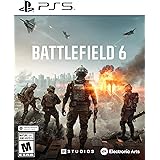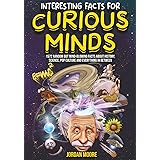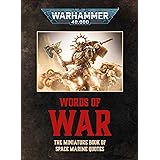Mastering Fortnite with a Controller: Insights for Aspiring Players
Did you know over 70% of Fortnite players utilize a controller for their gameplay? While many pros use mouse and keyboard, the controller offers unique advantages. In the video above, even the legendary Ninja dives into the world of playing Fortnite with a controller, exploring its nuances. He shares his initial struggles and surprising discoveries. This article builds on his experience, offering deeper insights into optimizing your controller setup.
Understanding Fortnite Controller Settings for Better Play
Ninja mentions “dead zones” and “linear” settings. These are crucial for any serious controller player. Let’s break down what they mean for your Fortnite performance.
1. What are Dead Zones?
A controller’s dead zone refers to the small area around the center of your analog stick. Inputs in this area are ignored. This prevents accidental movements or “stick drift.” Ninja initially struggled without an option to change his dead zones. A low dead zone can make your aim feel very responsive. However, it can also lead to unwanted movement if your controller has minor drift. A higher dead zone makes your stick less sensitive. It requires more physical input to register movement.
Imagine if your character kept moving slightly when you weren’t touching the stick. That’s stick drift. Adjusting your dead zone helps combat this. Finding the right balance is key for precise aiming in Fortnite.
2. The Power of Linear Input
Ninja specifically mentions he plays on “linear” settings. This refers to the input response curve for your analog sticks. Linear offers a direct 1:1 input. This means a small stick movement translates directly to a small in-game movement. It provides consistent and predictable aim. Many competitive controller players prefer linear for its direct feel. It allows for finer control once mastered.
Another common setting is “exponential.” Exponential input curves make small stick movements less sensitive. Larger movements become more sensitive. This can feel smoother for new players. Linear requires more deliberate input. It offers greater precision for advanced maneuvers.
3. Sensitivity: Finding Your Sweet Spot
In the video, Ninja tries out “twelve” for his sensitivity. Sensitivity settings are highly personal. They control how fast your camera or aiming reticle moves. High sensitivity allows quick turns. Low sensitivity offers more precise aiming. Many players experiment extensively to find their ideal number. It is important to test different settings. What works for one player might not work for another.
Imagine if your crosshairs moved too fast to track an opponent. That would be high sensitivity for you. Conversely, if you couldn’t turn fast enough to react, your sensitivity might be too low.
Controller vs. Mouse and Keyboard in Fortnite: A Hybrid Approach?
Ninja, a renowned mouse and keyboard player, explores playing Fortnite with a controller. He notes that building and editing “like a god” is easier on M&K. However, he also questions if this level of mechanical skill is always necessary. Especially in team modes like “duos or trios or squads.” This brings up an interesting debate.
1. Building and Editing Mechanics
Building and editing are core to Fortnite gameplay. On mouse and keyboard, these actions are often lightning fast. Dedicated keys allow for quick structure placement and edits. Controller players can also be incredibly fast. They rely on specialized button layouts (e.g., Builder Pro) and practice. Ninja’s experience highlights the muscle memory difference. Switching input devices requires learning new hand movements. It is like learning to write with your non-dominant hand.
2. The Advantage of Aim Assist on Controller
Ninja exclaims “Aimbot activated!” several times. This refers to Fortnite’s aim assist feature for controllers. Aim assist provides a slight pull towards targets. This helps controller players track opponents. It can be a significant advantage in close-range combat. PC players often criticize aim assist for being too strong. Controller players view it as a necessary balancing mechanic. Without it, aiming with analog sticks would be incredibly difficult. Imagine trying to hit a moving target with a joystick. Aim assist offers a subtle nudge in the right direction.
3. The “Hybrid Shit is Broken” Idea
Ninja mentions that “this hybrid shit is broken.” He’s referring to the perceived imbalance. This is when a mouse and keyboard player uses a controller. Or when a controller player uses some M&K actions. For example, some players might use M&K for building. They then switch to a controller for aiming. This strategy tries to combine the best of both worlds. It harnesses the speed of M&K building. It also uses the precision of aim assist. Epic Games has made efforts to balance these inputs. However, the debate continues within the community. It sparks constant discussion. Different inputs offer different strengths. Combining them can sometimes feel unfair.
Improving Your Fortnite Controller Gameplay
Ninja suggests that if he practiced, he could improve significantly. This holds true for any player. Here are some tips to elevate your Fortnite controller skills.
1. Practice Your Mechanics
Dedicated practice is essential. Spend time in creative maps. Focus on improving your building and editing speed. Practice tunneling efficiently. Work on your aim in specific aim training courses. Consistent practice builds muscle memory. It helps you react faster in real matches. Think of it like a musician practicing scales. Repetition leads to mastery.
2. Optimize Your Settings
As Ninja discovered, settings matter. Experiment with your dead zones. Try different sensitivities. Test both linear and exponential input curves. There are many guides available to help. Find what feels most comfortable for you. Don’t be afraid to tweak small things. Even minor adjustments can make a big difference.
3. Watch Pro Players
Observe top Fortnite controller players. Pay attention to their movement, building, and aiming techniques. Many streamers offer tips and settings breakdowns. You can learn valuable strategies. Implement what you see into your own gameplay. It provides a blueprint for improvement.
Whether you’re new to the game or a seasoned veteran, embracing your Fortnite controller can open new avenues. Taking Ninja’s lead, experiment with your settings. Discover what truly works for your playstyle. The journey to mastery is ongoing.